Rajasthan SSO (Single Sign-On) was developed by the State government of Rajasthan. The state government of Rajasthan creates to offers various online services for people in Rajasthan. It can be used only by Rajasthan citizens. By creating a new account, you can use this app.
People can get services through a single online website. To get all the benefits through online service, candidates must register and get a verified SSO ID Login. Check Rajasthan SSO ID Login, Registration, Full Form, and Official Website on our pages.
SSO Eligibility Criteria
The eligibility criteria for Rajasthan SSO ID registration are mentioned below:
- All Residents of Rajasthan
- All Udhyog Industries or Businesses of Rajasthan
- All State Government servants of Rajasthan (SIPF Users)
Services Provided on RSSO
Rajasthan Single Sign-On (RajSSO) is to deliver numerous services to the state government. The services provided by SSO are:
- Business Registration
- Bhamshah
- Bank Correspondence
- Arms License
- Artisan Registration
- e-Mitra
- E-Mitra Reports
- Attendance MIS
- Building Plan Approval (BPAS)
- Bhamashah Rojgar Srijan Yojana (BRSY)
- Bhamashah Swasthya Bima Yojana (BSBY)
- Challenge for change
- GST Home Portal
- Circuit House Management System (CHMS)
- DCE APP
- Digital Visitor Register
- Disaster Management, Relief & Civil Defence Department (DMRD)
- Drug Control
- Drug Control Organization (DCO)
- e-Bazaar
- e-Devasthan
- Electronic Health Records (EHR)
- Electrical Inspectorate Department (EID)
- e-Learning
- Electrical Inspectorate
- e-Library
- e-Sakhi
- Employment
- e-Tulaman
- Forest and Wildlife
- GEMS
- GPS Consultancy
- HSMS
- TAD
- Higher Technical & Medical Education (HTE)
- IFMS-RajSSP
- Integrated Health Management System (IHMS)
- iStart
- ITI APP
- Job Fair
- Labour Department Management System (LDMS)
- Local Self Government (LSG)
SSO ID Registration Procedure
Step 1: Visit the online service of the Rajasthan SSO Portal to create an SSO ID.
Step 2: If you want to Register a new account, select the option “Register” for the New User Registration.
Step 3: the page is redirected to the SSO registration page. The registration page will appear with the following options.
- Citizen
- Udyog
- Government Employee
Step 4: Click on the citizen tab and now click on the enter button.
Step 5: You can register using the local digital identities through,
- Aadhaar
- Twitter account
- Facebook account
- Google account
- Bhamashah account
Note: A digital identity is provided by the government and is linked to your own bank accounts.
Step 6: Now enter your mobile number that is already linked to your Aadhar card number.
Step 7: After registering at SSO, you can enter the login credentials (ID and password) to log in to the SSO.
SSO Documents Required
For SSO, you must provide any one of the proofs to register. The list is given below
- Bhamashah ID Card
- Aadhaar Card
- Google Login Credentials
- Facebook Login Credentials
- SIPF ID (for government employees)
- BRN Number (for Udhyog)
Rajasthan SSID Help Desk
The users facing any problem with SSO ID registration, then you can contact them through
- E-mail Address: helpdesk@rajasthan.gov.in
- Telephone Number: 0141-5153222, 0141-5123717