The government of India came into an act the Aadhaar card is a must for Indians. Aadhar is an easy document to carry and helps to verify both their identity and their address. Each individual in India has an Aadhaar with a twelve-digit identification number. This card has all your personal data on it.
Aadhaar is well known as an e-Aadhaar with digitally signed. The Information Technology Act of 2000 permits electronic records with digital signatures. The E-Aadhaar is a valid and secure document that everyone in India has. Indian use Aadhar cards for their personal proof.
E Aadhaar Download by Name & DOB
To download your Aadhaar card, follow these steps:
- Visit @ https://myaadhaar.uidai.gov.in/retrieve-eid-uid.
- Enter your details name, security code, and registered e-mail address or cellphone number.
- Click the “Send OTP” button.
- Enter the OTP sent to the registered phone number before clicking the “Verify OTP” button.
- The Aadhaar number or enrollment ID delivered to your registered mobile number will appear.
- Visit the portal of the UIDAI to get your Aadhaar enrollment number or Aadhaar number on your mobile device.
- Enter your 28-digit enrollment ID or 12-digit Aadhaar number and click on the “Send OTP” button after providing your security code.
- Enter the OTP sent to the phone number you registered it under, and then click the “Verify And Download” button.
E Aadhaar Download by Request No
E Aadhar request No proceed with the following steps:
- visit @ https://resident.uidai.gov.in/check.
- Provide the EID and the captcha information.
- You will see a message (Your Aadhaar is created) if your Aadhaar is ready to be accessed. You can receive an Aadhaar number on your mobile device.
E Aadhaar Download Without OTP
Steps to follow to receive an Aadhaar number even if you don’t have your OTP.
- Take your Aadhaar number with you when you go to the Aadhaar center in your area.
- Verify your biometric information, such as a thumb or retina scan.
- Carry other forms of identification with you, such as your PAN and identity card.
- The appropriate personnel will provide a copy of the Aadhaar card’s printout at the center. The standard color printout on an A4 sheet will be Rs 30, while the PVC version will be Rs 50.
E Aadhaar Download Link
| Official Website | https://eaadhaar.uidai.gov.in/ |